 "ttyymmnn" (ttyymmnn)
"ttyymmnn" (ttyymmnn)
10/03/2013 at 10:08 • Filed to: None
 0
0
 47
47
 "ttyymmnn" (ttyymmnn)
"ttyymmnn" (ttyymmnn)
10/03/2013 at 10:08 • Filed to: None |  0 0
|  47 47 |
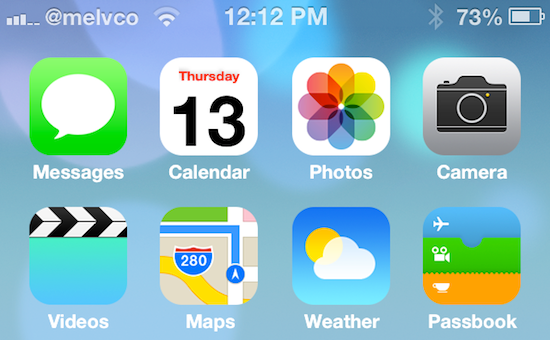
At the moment, I'm pretty firmly in the "If it ain't broke, don't fix it" camp. Talk me into it (or out of it), Oppo.
 William Byrd
> ttyymmnn
William Byrd
> ttyymmnn
10/03/2013 at 10:10 |
|
It's fine. I'm not in love the new color scheme (it's very primary) but I like some of the functionality. The "slide up" function on the lock screen allows for a flashlight, clock/alarm, do not disturb, music, etc. to be accessed without unlocking the phone. Pretty handy.
 Party-vi
> ttyymmnn
Party-vi
> ttyymmnn
10/03/2013 at 10:10 |
|
Is vury fancy. I've got it on my work 4S and it's pretty smooth.
 Stratos HF
> ttyymmnn
Stratos HF
> ttyymmnn
10/03/2013 at 10:13 |
|
I upgraded from my jailbroken 4s to the 5s and have been honestly loving iOS 7. It's really smooth and has great features - most of which are ones I would use the jailbreak to add as tweaks. You should see if a friend has it, or just go to the Apple store and play with iOS 7 for 10 minutes and get a feel for it before you download/upgrade (unless you know you'll be able to downgrade if you're unhappy) I'm certainly glad I made the switch
 Yowen - not necessarily not spaghetti and meatballs
> ttyymmnn
Yowen - not necessarily not spaghetti and meatballs
> ttyymmnn
10/03/2013 at 10:14 |
|
I accidentally updated my android when I was drunk, I haven't had any adverse effects yet. Anyways, that's highly irrelevant, your potato is much different. But in my experience getting a newer operating system usually makes sense. Unless it's Windows ME.
 Nibbles
> ttyymmnn
Nibbles
> ttyymmnn
10/03/2013 at 10:15 |
|
Apart from my own ipad, I haven't had a single person come to me with a positive upgrade story. If you do it, be absolutely certain you're completely backed up just in case.
 Bob Loblaw Made Me Make a Phoney Phone Call to Edward Rooney
> ttyymmnn
Bob Loblaw Made Me Make a Phoney Phone Call to Edward Rooney
> ttyymmnn
10/03/2013 at 10:15 |
|
It's a way better piece of design, I'd upgrade. ^ Not an iPhone owner, but I live with a super-iUser.
 Tim (Fractal Footwork)
> ttyymmnn
Tim (Fractal Footwork)
> ttyymmnn
10/03/2013 at 10:15 |
|
It's much better, and I also have it on a 4S.
It's very different than iOS 6, and you might regret installing it at first, but once you start to use it on an everyday basis, it's much more fluid and clean.
My only beef is that now half your apps don't have the same User Interface, and the old crappy apps look out of place. For some reason Apple decided to not upgrade their downloadable apps to the new flat design, which I don't really get.
My opinion: download it!
 Squid
> ttyymmnn
Squid
> ttyymmnn
10/03/2013 at 10:18 |
|
I got curious and upgraded my 4. its not bad and seems faster than ios6 was. I haven't seen any negatives yet.
 ttyymmnn
> Squid
ttyymmnn
> Squid
10/03/2013 at 10:19 |
|
That's good to know, since my wife has a 4. I was a little concerned of how it would run on her phone.
 Who needs sway bars anyway
> Nibbles
Who needs sway bars anyway
> Nibbles
10/03/2013 at 10:20 |
|
I did it the second day on my Iphone 5. Including updating iTunes, backing up my phone and installing Ios7 it took about 25-30 min, and was easy as pie. So far I am liking in a lot. its a bit smoother and faster than it was before. I have had to get used to and learn a few new things with some of the updated apps, but most if not all the changes make a positive improvement.
 Squid
> ttyymmnn
Squid
> ttyymmnn
10/03/2013 at 10:22 |
|
its been pretty stable and believe it or not my battery life has increased. I can now go the full day of using it listening to pandora and what not with out worrying about the battery being at 20% by 3:00.
 gmctavish needs more space
> ttyymmnn
gmctavish needs more space
> ttyymmnn
10/03/2013 at 10:23 |
|
It seems like they set up the autocorrect differently, so typing in "not" got me "moot". Etc, etc.....it's annoying, but it fixed the other bugs my phone had, so apart from overall slowness and now looking like an android, it doesn't seem to have any other problems
 Nibbles
> Who needs sway bars anyway
Nibbles
> Who needs sway bars anyway
10/03/2013 at 10:23 |
|
Yeah I did my ipad the minute it came out, over the air (er, wiffy). I didn't lose a single thing. Our stories are seemingly not representative of the general populace.
 CobraJoe
> ttyymmnn
CobraJoe
> ttyymmnn
10/03/2013 at 10:23 |
|
I talked my wife into upgrading her 4s, and other than a couple different looking controls, it is extremely similar and looks like a newer phone.
Of course, I rarely play with the thing, it's tiny compared to my Note II.
 Nibbles
> Yowen - not necessarily not spaghetti and meatballs
Nibbles
> Yowen - not necessarily not spaghetti and meatballs
10/03/2013 at 10:25 |
|
I tried to upgrade my Windows Phone but goddamned AT&T wouldn't let me. So I rooted the damned thing and put a Rogers ROM on it.
I could not be happier. Seriously.
 Yowen - not necessarily not spaghetti and meatballs
> Nibbles
Yowen - not necessarily not spaghetti and meatballs
> Nibbles
10/03/2013 at 10:27 |
|
UPGRADE ALL THE POTATO'S!
 Hooker
> ttyymmnn
Hooker
> ttyymmnn
10/03/2013 at 10:29 |
|
DON'T DO IT!!! I am on the phone between Apple and T-Mobile right now fighting to get a new phone because after update Wifi no longer functions. At all. It sees the networks but will not connect! I am demanding a brand new phone as mine is only two months old. Let's see how this goes. At this moment I couldn't hate Apple anymore if I tried. They won't even allow me to go back to iOS 6. Bastards. All of them.
 Dusty Ventures
> ttyymmnn
Dusty Ventures
> ttyymmnn
10/03/2013 at 10:30 |
|
If you do upgrade I expect a full report. I've been resisting as well
 conrader
> ttyymmnn
conrader
> ttyymmnn
10/03/2013 at 10:37 |
|
I have a 4, I like it a lot. My battery hasn't suffered much. My wife has a 4s, she likes it as well, but her battery seems to have taken a hit for some reason. It can be a bit laggy on my 4 (ok a lot sometimes), but overall I like it.
 ttyymmnn
> Hooker
ttyymmnn
> Hooker
10/03/2013 at 10:38 |
|
I follow the Apple tech stuff fairly closely, and there have been a few instances of people having significant difficulties. Have you tried Googling to see if anybody else has experienced the same issues? Also, which phone do you have?
 ttyymmnn
> conrader
ttyymmnn
> conrader
10/03/2013 at 10:41 |
|
You might take a peek at this Gizmodo article:
11 Tips to Keep iOS 7 From Destroying Your Battery Life
!!! UNKNOWN CONTENT TYPE !!!
 Rico
> ttyymmnn
Rico
> ttyymmnn
10/03/2013 at 10:43 |
|
I've installed it on my 4S seems just fine. Back up everything to iCloud, back up your camera roll to your computer (iOS does not do this!, it erased all my pictures) and do a restore through iTunes to install iOS 7.
 conrader
> ttyymmnn
conrader
> ttyymmnn
10/03/2013 at 10:43 |
|
I'm wondering if its just her battery, because I went through all of her settings and they were just the same as mine, except she has Siri (which could make a difference?)
 ttyymmnn
> conrader
ttyymmnn
> conrader
10/03/2013 at 10:44 |
|
I think Siri could make a significant difference, but I'm not sure. I've never activated Siri. I don't want to talk to my phone.
 ADabOfOppo; Gone Plaid (Instructables Can Be Confusable)
> Nibbles
ADabOfOppo; Gone Plaid (Instructables Can Be Confusable)
> Nibbles
10/03/2013 at 10:47 |
|
AT&T is really pissing me off at the moment.
As I have chronicled about on here, my Lumia 920 has several issues related to the utterly crap update they pushed out last time.
They really need to hurry the fuck up and get this out to people. I really like my phone, and even Windows Phone, but these updates should come from MS, not ATT.
And, I hope that the update also makes it easier for WP8 to play nice with outside technologies like Bluetooth Audio in cars.
 trynthink
> Nibbles
trynthink
> Nibbles
10/03/2013 at 10:55 |
|
I upgraded my 5 a few days after the update was released and haven't had any problems. There are a few UI changes that take a bit of getting used to, but it's a much smoother and better looking experience. It felt a little like I'd just bought a new phone. Also, the new control center is quite useful. I don't use it as much as I should, but it has almost all of the things you would ever want a shortcut to, all in one pane.
 Nibbles
> ADabOfOppo; Gone Plaid (Instructables Can Be Confusable)
Nibbles
> ADabOfOppo; Gone Plaid (Instructables Can Be Confusable)
10/03/2013 at 10:58 |
|
You wanna fix your 920? You wanna be cool like me? You want Amber and GDR2, the most awesome updates to grace WP yet, and the absolutely GLORIOUS Nokia Pro Cam? Well of course you do. Follow these instructions . Follow them to the letter. (Also make sure you have full cloud backup because it will wipe the phone.) (EDIT: And also copy all your photos/music/etc to your computer for easy transfer afterward.)
Also, AT&T will not be pushing Amber/GDR2 to our phones any time in the near future. The 1020 is the new flagship and comes preloaded with the updates. The 920 is basically shelved at this point. I've contacted multiple AT&T departments (it helps that I work for an SP) and have gotten the same basic response: "We'll get to it."
Funny how they push iOS updates happily and immediately, yet refuse to do so with WP. "Premier Partner" my tight, white ass. If how they treated WP7 devices is any tell (my wife waited eight goddamned months for 7.8 - eight months after everyone else got it ) we're never going to get an official Amber/GDR2.
 ADabOfOppo; Gone Plaid (Instructables Can Be Confusable)
> Nibbles
ADabOfOppo; Gone Plaid (Instructables Can Be Confusable)
> Nibbles
10/03/2013 at 11:02 |
|
Is there any problem running the update on ATT in the US?
Wow, yeah I don't know what any of that means. I will have to just deal with it I guess, as that is all far beyond my comprehension.
I did jailbreak my previous iPhones, but that process is stupid simple compared to those instructions.
:/
 BoxerFanatic, troublesome iconoclast.
> ttyymmnn
BoxerFanatic, troublesome iconoclast.
> ttyymmnn
10/03/2013 at 11:05 |
|
Always backup before an upgrade. Just cheap insurance against outright failure.
I put iOS 7 on both my iPhone 4, and iPad 2, and it went smoothly.
I also did it via iTunes on the computer that the devices are synced with, right after a backup and sync.
Downloading with the computer, and installing over a dock cable is a more reliable way to do it than running an installer over an internet connection, and running an OS installer ON the device being updated.
Running an OS installer on a separate device, with the destination device able to be re-started on demand, and only having to accept the files being re-written, is more reliable, than the device trying to simultaneously run it's existing OS, while installing an updated OS.
Once the OS is installed, it seems to work fine, but perhaps slightly more battery demanding than the most recent update of iOS 6.2.3, but not too bad.
A 4S, 5, or 5C/S probably has more battery life anyway, than my 2+ year old iPhone 4.
The biggest differences are the graphics design, and under-the-hood stuff. the user interface methodology is mostly the same as ever.
 Nibbles
> ADabOfOppo; Gone Plaid (Instructables Can Be Confusable)
Nibbles
> ADabOfOppo; Gone Plaid (Instructables Can Be Confusable)
10/03/2013 at 11:06 |
|
Nope.gif.
The posts chronicle the details of making sure it works. Like I said, follow to the letter . I didn't, because I'm a sysadmin and I know all things and I got this totally figured out.
I had to do it twice. The second time? To the letter . Works flawlessly. If you run into issues or needs helps, hit me up somehow (I wish this place had some sort of private message function)
 ttyymmnn
> BoxerFanatic, troublesome iconoclast.
ttyymmnn
> BoxerFanatic, troublesome iconoclast.
10/03/2013 at 11:06 |
|
Great info. Thanks.
 ADabOfOppo; Gone Plaid (Instructables Can Be Confusable)
> Nibbles
ADabOfOppo; Gone Plaid (Instructables Can Be Confusable)
> Nibbles
10/03/2013 at 11:12 |
|
I don't even know what half those instructions mean. I don't know any code, and never run the command prompt.
What they need to do is build an installer, that I can click "Go" and have it done for me.
How close do you live to Dayton, Ohio? I would need help figuring all that out for sure. I'd buy beer for someone to just do it for me.
Oh, and ATT, Fuck You.
 Nibbles
> ADabOfOppo; Gone Plaid (Instructables Can Be Confusable)
Nibbles
> ADabOfOppo; Gone Plaid (Instructables Can Be Confusable)
10/03/2013 at 11:16 |
|
I'm in Denver unfortunately.
 BoxerFanatic, troublesome iconoclast.
> Hooker
BoxerFanatic, troublesome iconoclast.
> Hooker
10/03/2013 at 11:19 |
|
I take it you have tried to reset the network settings, to wipe out and re-build the TCP-IP stack?
Have you tried backing up the iPhone's configuration to the computer it syncs with, and then re-setting to factory settings, or re-installing the iOS update? Is this the initial 7.0 update, or the more recent 7.0.2 update?
You should be able to restore the backup you made to the phone after that, which should add back your data and settings on top of a working OS with a working WIFI TCP-IP stack.
Joining a WIFI network registers a two-way radio connection "handshake", but after that, the iPhone has to get and use an IP address, DNS resolver IP addresses, Subnet mask, and router/routing server IP address. Without those internet protocol registers, it can't "speak" internet language, and doesn't know what servers to converse with. That sounds like what is happening. If your phone won't get a valid and working TCP-IP stack from any network it joins, then chances are, the phone's software is corrupt. If it works on some networks, but not others, then there is likely a configuration problem, or a problem on the network side of things.
Again, using a computer to update the OS on the phone may be more reliable via a dock cable, and bypass the iPhone's corrupted WiFi network connection, to re-load a non-corrupted OS installation. Installing one OS over the top of an active OS can be problematic, and any file over-write error can cause a corruption like this.
 Where have all the lightweights gone?
> ttyymmnn
Where have all the lightweights gone?
> ttyymmnn
10/03/2013 at 11:19 |
|
Everyone I've talked to that had a 4S that made the jump is regretting it. It slows down the phone significantly.
 ADabOfOppo; Gone Plaid (Instructables Can Be Confusable)
> Nibbles
ADabOfOppo; Gone Plaid (Instructables Can Be Confusable)
> Nibbles
10/03/2013 at 11:21 |
|
Damn.
How long did the whole process take? Can I tackle this in the evening after work, or will I need to wait until I have an afternoon free?
Does the update help with the nearly constant signal searching, leading to overheating, leading to battery power loss that my phone likes to do every couple days?
Can I use these issues to force ATT to let me out of my contract/give me a 1020 for free because they are assholes? (Mostly sarcastic)
 Nibbles
> ADabOfOppo; Gone Plaid (Instructables Can Be Confusable)
Nibbles
> ADabOfOppo; Gone Plaid (Instructables Can Be Confusable)
10/03/2013 at 11:27 |
|
A: It took me about 4 hours, because I fucked up. Expect 3.
B: Signal searching is better. I actually keep signal in my office! For heat, I can run the Waze beta now without fear of the phone melting. Battery life? FUHGEDDABOUDIT! Previously I would have to keep the phone on the charger while at work, or it would be dead by 5. Now, even if I use it often, it lasts all day and still has ~50% when I go to bed.
C: Doesn't hurt to give it the ol' "college try"...
Hit me up qwinsta@outlook.com if you want assistance. Maybe we could Skype through the process or something.
 Hooker
> ttyymmnn
Hooker
> ttyymmnn
10/03/2013 at 11:31 |
|
iPhone 5. Googled, called Apple/T-mobile. They are sending me a new phone tomorrow.
 Hooker
> BoxerFanatic, troublesome iconoclast.
Hooker
> BoxerFanatic, troublesome iconoclast.
10/03/2013 at 11:33 |
|
I updated iTunes, backed up locally to a computer, restored via iTunes and wifi worked for all of 24 hours which is similar to others issues. There are a large group of people who are having no issues at all. It seems very random. I tried factory resets, network resets and also renaming my iPhone to remove an apostrophe.
 ADabOfOppo; Gone Plaid (Instructables Can Be Confusable)
> Nibbles
ADabOfOppo; Gone Plaid (Instructables Can Be Confusable)
> Nibbles
10/03/2013 at 11:35 |
|
EDIT: I've got your email written down, so you can remove it from you post if you want. Thanks.
I have downloaded all the files from the links, waiting on the .ffu as the last.
I will take them all home to my personal laptop to try this. It probably won't be for a week or so, as I have Sundays off, but am busy this Sunday and won't have the time.
Is there any risk I will brick my phone giving it a try? As long as I can at least return it to where it is currently, I will give it the old college try for sure. The battery life would be worth it.
 Nibbles
> ADabOfOppo; Gone Plaid (Instructables Can Be Confusable)
Nibbles
> ADabOfOppo; Gone Plaid (Instructables Can Be Confusable)
10/03/2013 at 11:42 |
|
There is always a risk of bricking your phone when traveling down this road. The instances of it actually happening however has been very small and people have been able to unbrick from what I've read. Don't forget to remove the checksums (the first digits from the filenames) as stated in the post.
 ADabOfOppo; Gone Plaid (Instructables Can Be Confusable)
> Nibbles
ADabOfOppo; Gone Plaid (Instructables Can Be Confusable)
> Nibbles
10/03/2013 at 11:46 |
|
So, the ones that have [characters]_RM820_ should read as RM820_ ?
What about the CustomerNvi_310 and the .pcx files? Do I need to delete the characters before the first underline from both of those as well?
 Nibbles
> ADabOfOppo; Gone Plaid (Instructables Can Be Confusable)
Nibbles
> ADabOfOppo; Gone Plaid (Instructables Can Be Confusable)
10/03/2013 at 11:55 |
|
Remove the 8 characters and underscore from all files, save the "DC_development_template_v4.bin" file.
 BoxerFanatic, troublesome iconoclast.
> Hooker
BoxerFanatic, troublesome iconoclast.
> Hooker
10/03/2013 at 11:55 |
|
That is an odd thing, and at that point, after troubleshooting attempts, it should be a warranty issue.
If you are dealing with cellular carriers, and having no luck, I might suggest taking it to an AppleCare warranty provider, probably an Apple Store, and see if you get better warranty service. Sometimes cell phone shop hacks are not helpful, either by ignorance, or by policy.
If you have a 5, and now want a replacement... they may be reticent to just give away a 5S, if they don't have 5 in stock anymore... and sometimes that causes CSRs to resist customers who they think are just in it for a hardware upgrade outside of their restrictive contract rules.
Apple is more and more carrier agnostic anymore, and probably more interested in people being satisfied with their hardware... and may be more accepting of a warranty issue based on a possible hardware fault.
Sometimes with that, if they can diagnose a problem that isn't an easy software fix, they may swap the phone out, and worry about trouble-shooting or re-furbishing the hardware later... They might just clone your phone to another like unit, verify that it works properly, and have you happily on your way.
The phone should have 1 year of AppleCare warranty for functional defects, (not damage, unless you purchased AppleCare+ with glass breakage coverage), and if this can be diagnosed as a problem that they can replicate, and isn't just a software configuration issue, they should cover it. They may give you the same sort of 5 that you have, instead of a 5S, but if they don't have any 5 models in stock, usually AppleCare replacement policy is "equal or better". I have had replaced MacBook Pros come in with better specs, because that is all they had available, but it is rare, and they will want to verify the nature of the fault, before they replace the unit.
 You can tell a Finn but you can't tell him much
> ttyymmnn
You can tell a Finn but you can't tell him much
> ttyymmnn
10/03/2013 at 12:02 |
|
I updated my 4S right away and loved it. I personally haven't had any problems, but the internet is alive with news of others who have had problems with iMessage and a few other things. The control center is a really nice feature to have and I use it daily. I didn't notice any significant change in battery life or performance, but the new interface is a big improvement IMO.
 ttyymmnn
> Hooker
ttyymmnn
> Hooker
10/03/2013 at 13:25 |
|
Win! Good job. I hope the new one works right!
 GRawesome
> ttyymmnn
GRawesome
> ttyymmnn
10/03/2013 at 15:26 |
|
Upgraded my 4s on the first day. Haven't had any issues at all, but new OS takes some getting used to. I like the new functionality with command center or whatever they call it and notifications are better too. Not having the stupid App Store notifications badge was worth any potential problems for me, but in the end it has been painless.